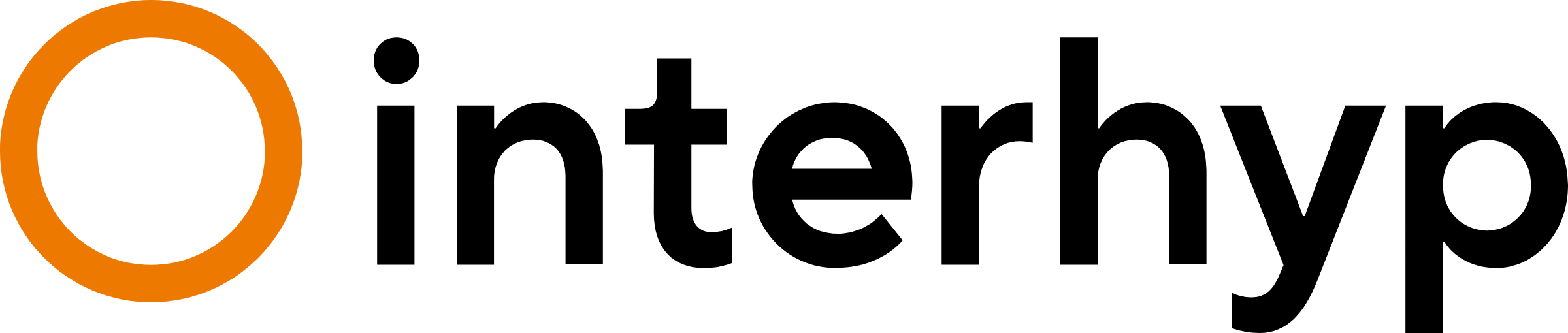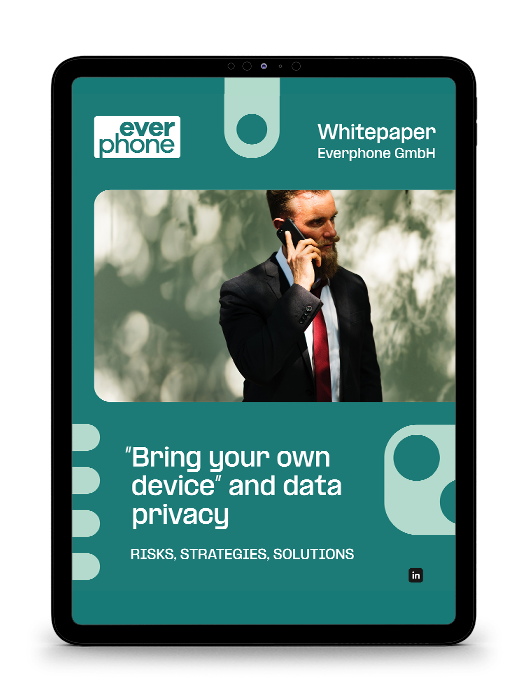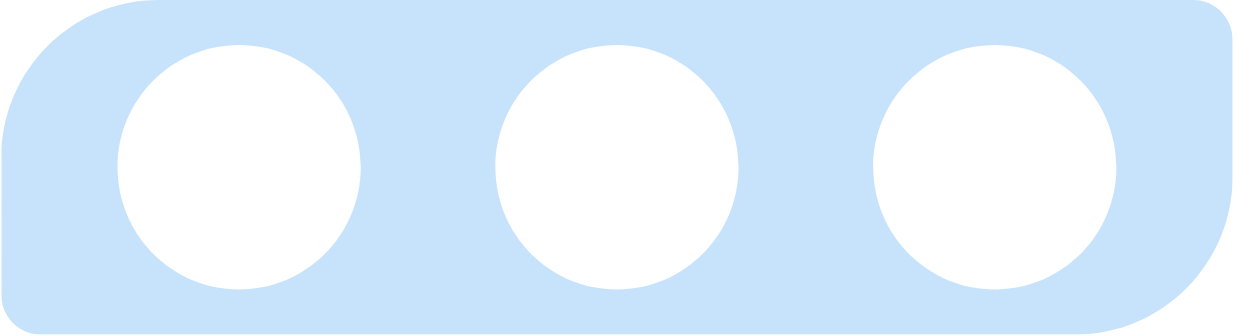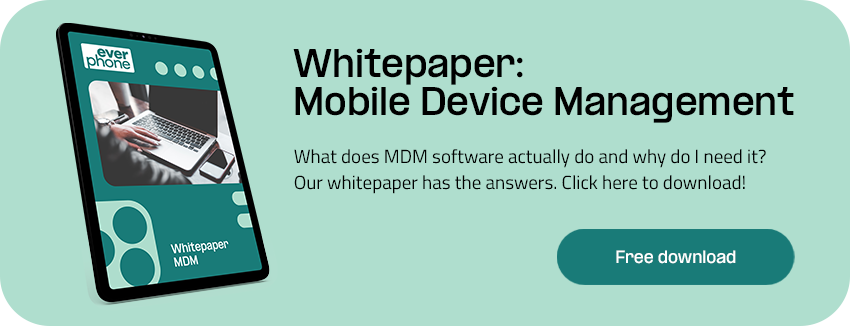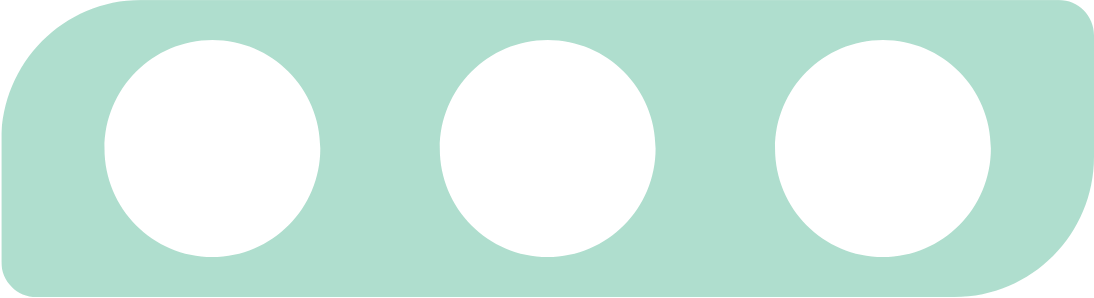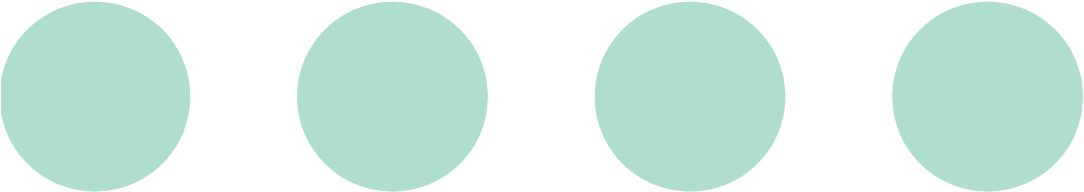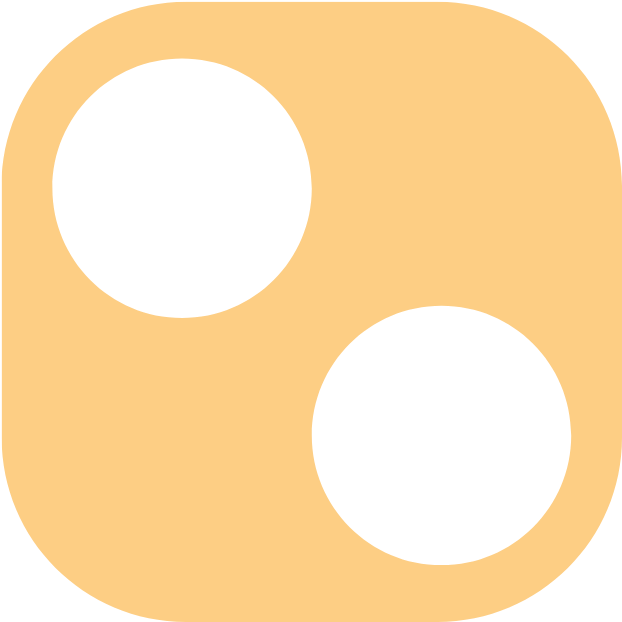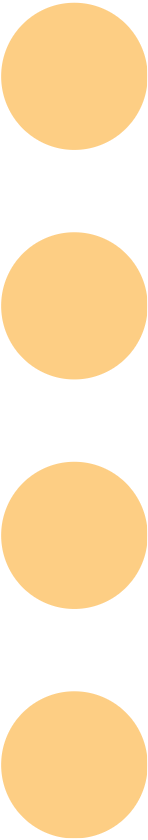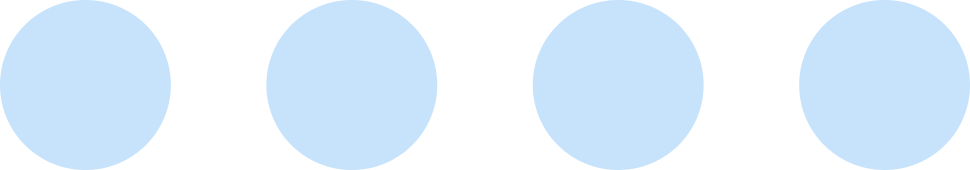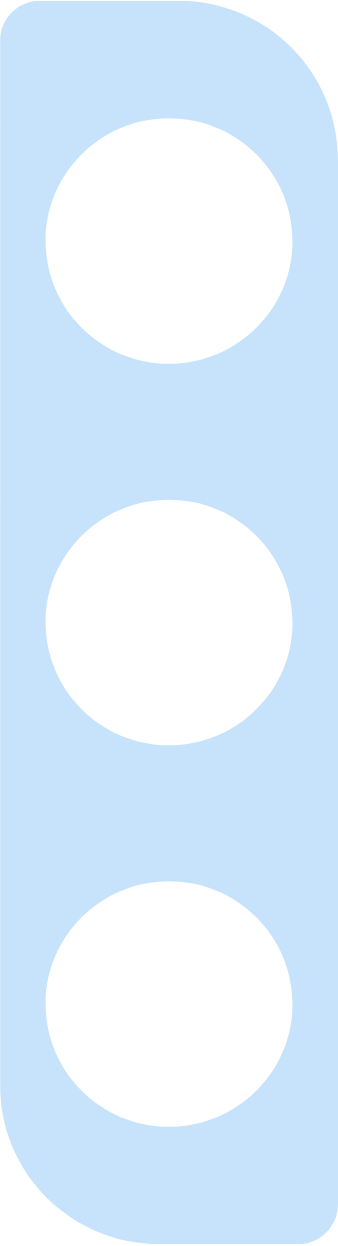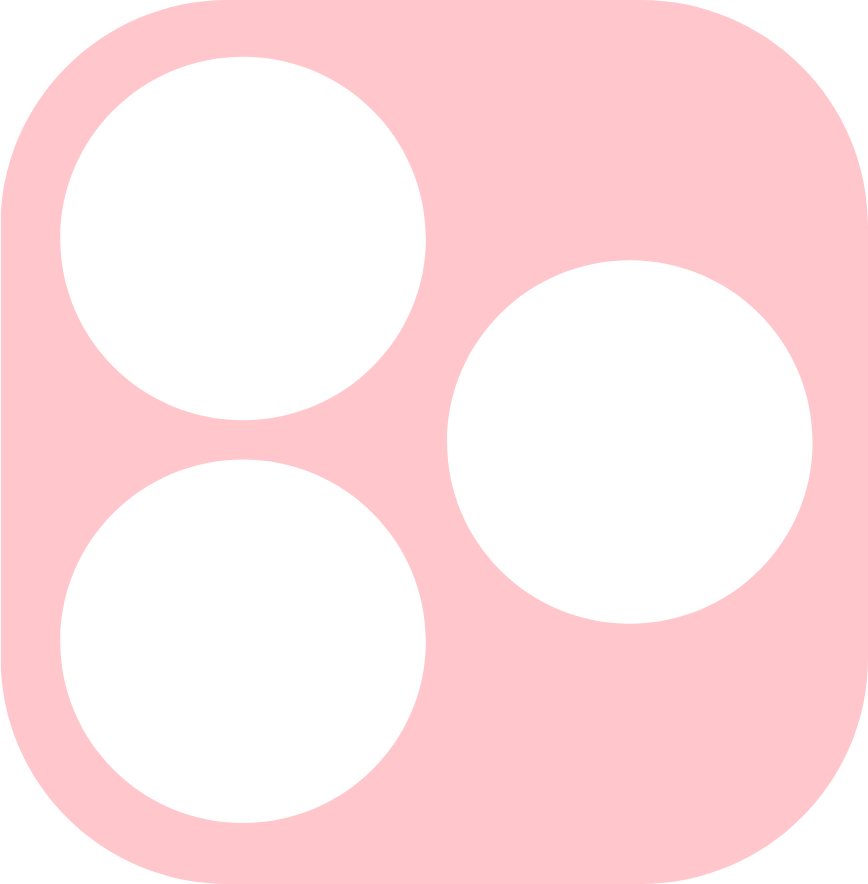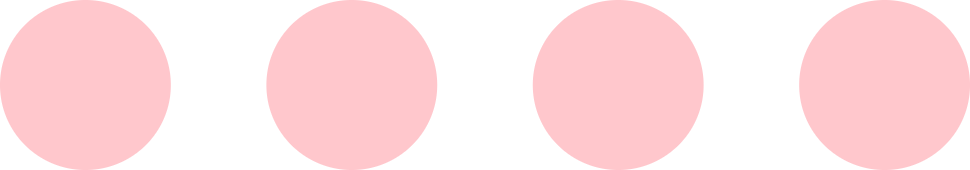There has never been a greater demand for company devices. Working remotely is now extremely common, and company-issued smartphones and tablets are the easiest way to keep everyone connected. So, how does this work with Android devices from Samsung, Huawei, HTC, or Google? The answer: the Android Enterprise MDM named “Endpoint Management”.
What is Android Enterprise Mobile Device Management (MDM)?
Android Enterprise is a specially-configured, multi-layered software platform that provides the means for businesses to issue and manage their company devices internally. It enables companies to procure the equipment they need, deploy the devices to their staff, protect the data of the company and the individuals, manage all software updates and device usage, and rollout company-specific applications direct to all company devices.
How does Android Enterprise MDM work?
MDM of any kind provides a huge boost to company productivity, data control, and connectivity. It provides employees with a means of securely accessing company systems and data from home or in the field. Without MDM, the complexities of working remotely would make this kind of access incredibly difficult and unreliable.
With Android Enterprise MDM, you can issue devices to employees with the confidence that you’re meeting European standards for security and that you’re more easily adhering to GDPR. You can set up different pins or passcodes to keep the personal and work profiles secure. This gives the employee full control over their private data. But it also gives your IT department full control over company information.
From the central hub, accessible only by authorized members of your team, you can:
- Rollout software updates across all company devices
- Install new and updated apps on specified devices
- Wipe all company data from a device after an employee leaves
- Remote screen lock reset
- Track anti-malware security reports
- Track device usage
- Reject attempts to download unsafe files or apps
Android Endpoint Management: Security and data privacy
One of the most notable factors that deter businesses from adopting company device plans is the concern surrounding mobile security and antivirus. It is true that allowing access to company information from remote devices poses a risk of data leakage, malware or ransomware attacks, and accidental sharing of confidential information through phishing scams. The biggest threats come in the form of unsafe downloads and insecure networks. As a result, robust security measures sit at the heart of Android Enterprise MDM. They give businesses peace of mind and help to facilitate many of the features mentioned above.
There are data privacy and security features that come as standard with Android Enterprise MDM:
- Compulsory encryption of company data
- Automatic screen lock setup
- Security built-in, even if reset to factory settings
- Anti-malware software
Read also: Microsoft Exchange and Mobile Device Management
Setting up an MDM with Android Enterprise
Once you have chosen your company devices, setting them up is deliberately simple with Android Enterprise. If you choose to keep all functions separate, it is possible to switch between applications such as Sophos, Meraki, Intune, VMware, and MobileIron and source your device security, connectivity, apps etc. separately. However, Android Enterprise brings all of these functions together in one place. This allows for a much smoother setup and much more intuitive device management further down the line.

You can set up your Android devices in four different ways, depending on how involved you would like your employees to be and how remote and/or scattered your workforce is.
- Zero-touch registration – This method requires no input from the device user. Instead, everything is configured from your central MDM portal
- Token activation – The user is asked to enter an EMM token, which dictates the functions of the device
- Near Field Communication (NFC) – If your employees are close together, or your devices are filtered through the IT department before being distributed, set-up can be done this way
- QR code – This method requires physical setup for all devices, as each device will need to scan a QR code before being distributed
The convenience of zero-touch registration works perfectly with the phone rental model that we offer at Everphone. We can set up the devices before sending them out directly to the employees who will be using them. They will immediately appear on your MDM client portal, so you gain a complete view of the device, its user, and its intended usage before it is in circulation.
Which devices can you use with MDM Android Enterprise?
The Android Enterprise MDM is designed to accommodate four key types of device deployment:
- COPE – Corporate Owned, Personally Enabled. This type of deployment is our preferred method at Everphone. Though the company will issue the devices to its employees via our rental program, employees are still able to use their phones for private use, thanks to containerization options within the MDM software.
- COBO – Corporate Owned, Business Only. With this type of deployment, employees cannot use their devices for personal use and the company retains full control.
- BYOD – Bring Your Own Device. Employees integrate their own devices into the company MDM software, with containerization to keep work profiles separate.
- COSU – Corporate Owned, Single Use. The company controls these devices and they can only be used for one specific purpose.
Android Enterprise Recommended Program
Android Enterprise provides its own list of recommended device suppliers. You can find these on the Android Enterprise Recommended MDM website. The devices listed here are fulfill all necessray technical requirements to be used with the Android Endterprise solution, making set-up quick and making long-term use incredibly easy for your employees.
Within these devices, you can set up a a work profile by simply creating a separate Google account. It is then up to the IT department to decide what package they would prefer: device-only, or software too.
Although Google produces its own devices (the Pixel range), it understands the importance of catering to the preferences of all businesses and all employees, which is why it provides such a comprehensive comparison of device capabilities. On the Android Enterprise Recommended list, you can find full specifications for all recommended devices, helping you make the right decision for your company.
Up until November 2020, Samsung devices were not included in this list. Many business owners might have taken this as a vote of no-confidence against Samsung. However, the real reason behind this omission was that Google viewed Samsung as a direct competitor. Samsung had its own version of the Google Play Store installed on its Galaxy devices, and the Samsung Mobile Device Management “Knox” was a direct alternative to Google security products. Since an agreement in 2020, the two companies are now able to work side-by-side to create a software solution that enables Android Enterprise MDM on Samsung devices. Users must simply process their device registration through Knox Mobile Enrolment, and then they are free to integrate them with MDM Android Enterprise.
MDM Client for small businesses: Android Enterprise Essentials
At Everphone, we recommend Android Enterprise Essentials for small-to-medium-sized businesses. It offers a stripped-down, simpler version of the full Android Enterprise suite, making it easier to manage for smaller IT teams with limited personnel and resources. Essentials can also work well for larger businesses that have a simpler deployment scheme or require fewer devices.
Android Enterprise Essentials provides you with:
- Software that prevents unauthorized access to company data
- Automatic security policy implementation
- Enforced screen locks and encryption
- Blocks on unsafe websites, apps, and file downloads
- Zero-touch registration
- Remote blocking of lost or stolen devices
- Remote wiping of company data
To discuss how “AEE” might be the perfect solution for you, get in touch with one of our experts or visit Android Enterprise Essentials for AEE availability in Germany.
Alternatives to MDM Android Enterprise: MDM Open Source Android
Though at Everphone we recommend Android Enterprise MDM to our clients, we recognize that there are other options out there provided by third-party companies with open-source capabilities. These MDM clients provide similar functionality to Android Enterprise, but without the native Google applications and security features. Instead, as open-source MDM software, these MDM solutions can be modified and shared by anyone, often through GitHub. Those using the software develop its functions as a community effort. As a result, the software is always changing and developing, rather than remaining consistent as Android Enterprise does.
At Everphone, we are able to integrate our rental devices with your pre-existing MDM software. So, if you are already using an open-source MDM solution, but want to make the transition over to rented devices, we can help.
Find out how Device-as-a-Service and MDM Android Enterprise can work for you
To discover how our Device-as-a-Service rental model can provide you with the smartphones, tablets, and laptops that you need, get in touch with us. At Everphone, we specialize in providing workable solutions that blend seamlessly into your business processes, so you can boost productivity by connecting your employees to the systems they need, wherever they are. We’re always happy to talk through MDM software options to suit your preferred devices and ensure you are never without the hardware you need.